We are thrilled to announce the release of the new Containers Dashboard!
A Swiss Army knife to manage your containers
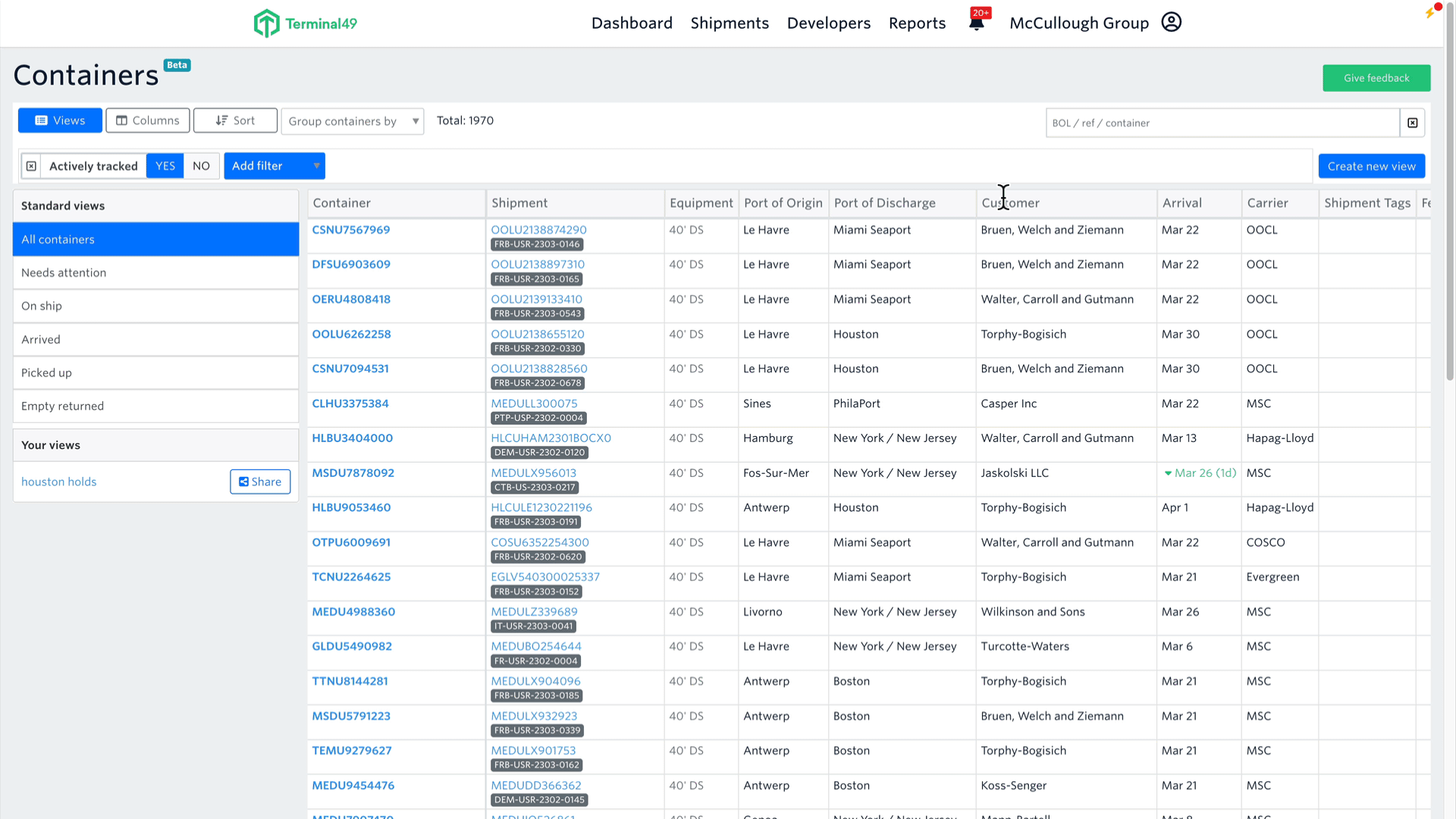
Effortlessly filter containers by milestones, statuses (ETAs, on-ship, arrived, fees, holds, awaiting pick-up, empty-return, etc.), choose the columns you want to display, and save your configuration as a custom view. Each team member can create personalized views tailored to their daily workflow.
Bookmark Your Custom Views
— To create a view, simply start with an existing one (e.g., All Containers), apply desired filters and columns, and click the Create New View button.Share Instantly with a Link
Generate public share links for your custom views and share them with customers, vendors, and other external partners. As new containers match the selected filters, they are automatically added to the shared view. Your customers/partners will see real-time updates, streamlining communication, collaboration, and customer service.
Additional Key Features:
Grouping by Shipments
— Group containers from the same shipment when sorting by a field, making it easier to identify potential issues.Dynamic Date Range Selectors
— Choose relative dates (e.g., next 10 days) instead of specific calendar dates, and your view will refresh daily to display the new dates within that range.Our Journey Continues
This new design is just the beginning. We plan to introduce many more features in the coming weeks and months, including favoriting team views, filtering containers assigned to you, a timeline view, enhanced dashboard reporting, and email improvements.
We Value Your Feedback!
Your insights have been invaluable in shaping this enhanced experience. We welcome any suggestions for further improvements or additional features that would make the dashboard even more useful to you. Email support@terminal49.com with your feedback.
Warm regards,
The Terminal49 Team