Changelog
Follow up on the latest improvements and updates.
RSS
Due to an unexpected issue with our AIS data vendor, we are currently unable to generate AIS events. We are actively working on a workaround and apologize for any inconvenience this may cause. Thank you for your understanding and patience.
The specific product areas impacted are:
1. Transport Events
: Three transport events - Vessel Departed, Vessel Arrived, and Vessel Berthed - may be generated from AIS data. Departure and Arrival events may experience a small percentage drop. Berthing data will only be available for ONE and HMM. We still get these data from the shipping lines but you may notice a small increase in latency for Arrival Events.2. Terminal Identification
: A minor impact on Terminal Data, potentially causing a drop of up to 2 percentage points in non-identified terminals at time of discharge.Making it simple:
Views navigation
We changed the Container page layout, and instead of having the views as a right-side section, we now have a whole page where users can see their views, the company views, and the templates created by Terminal49.
Filters/Table hierarchy
We increased the prominence of the table by only showing the filter options when needed.
Coming soon: Selected filters for a view can be hidden or displayed by selecting (Show more, Show less)
Table Functionality
- The table columns can be sorted and hidden from the table header cell.
- Each column name has a definition to ensure users know what the name means. We plan to allow users to change the column name, but we still need that functionality.
- Columns can be resized in the table.
- Columns can be reordered in the edit view section. We plan to allow users to reorder within the table in a later release.
- At the cell level, we maintain the same functionality as the past design - adding to the filter and copying to the clipboard.
- Users can reorder, add, or delete columns at the edit table view level in the columns section. This modal displays all columns in alphabetical or supply chain order.
Making it efficient:
Promoting Personalization
The design intends to guide the user in creating their views. Displaying what they need and in the order they need it will increase their workflow and efficiency in accessing information.
Tabbed Layout
A tabbed layout only displays the views the user selects. The selected tabs stay saved during multiple sessions.
Template views as a start
We introduced multiple templates as a starting point for users to customize their views.
My views/My company's views
We simplified the page by providing more hierarchy to the following elements in a view: the name, the author, and when it was last modified. The filters used are available by rolling over the info icon.
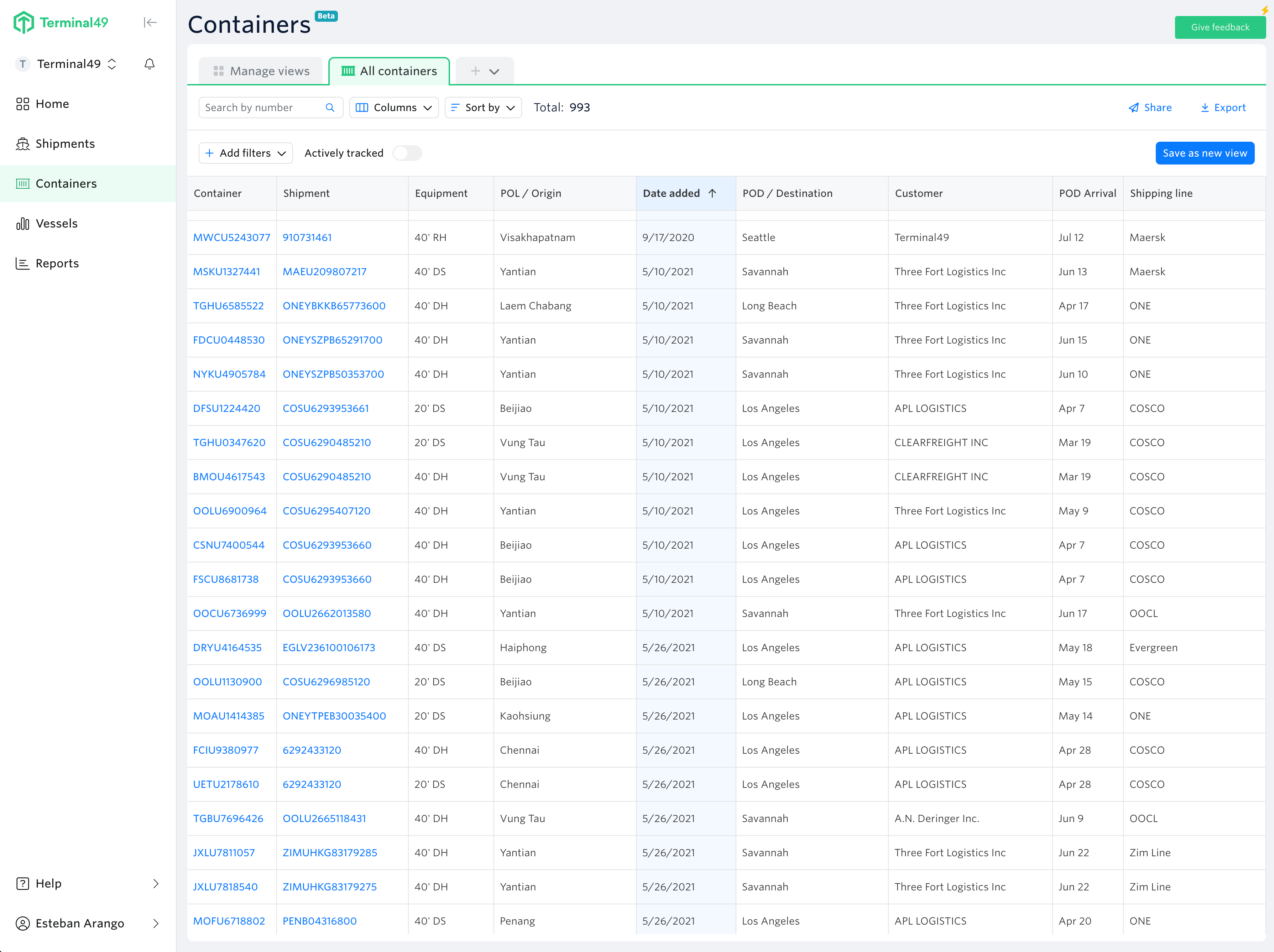
new
Dashboard
Introducing Dashboard Stats
Terminal49 is excited to introduce a new feature, Dashboard Stats, designed to optimize container management processes. This powerful addition provides users with quick access to key container insights, enabling informed decision-making and efficient logistics operations.
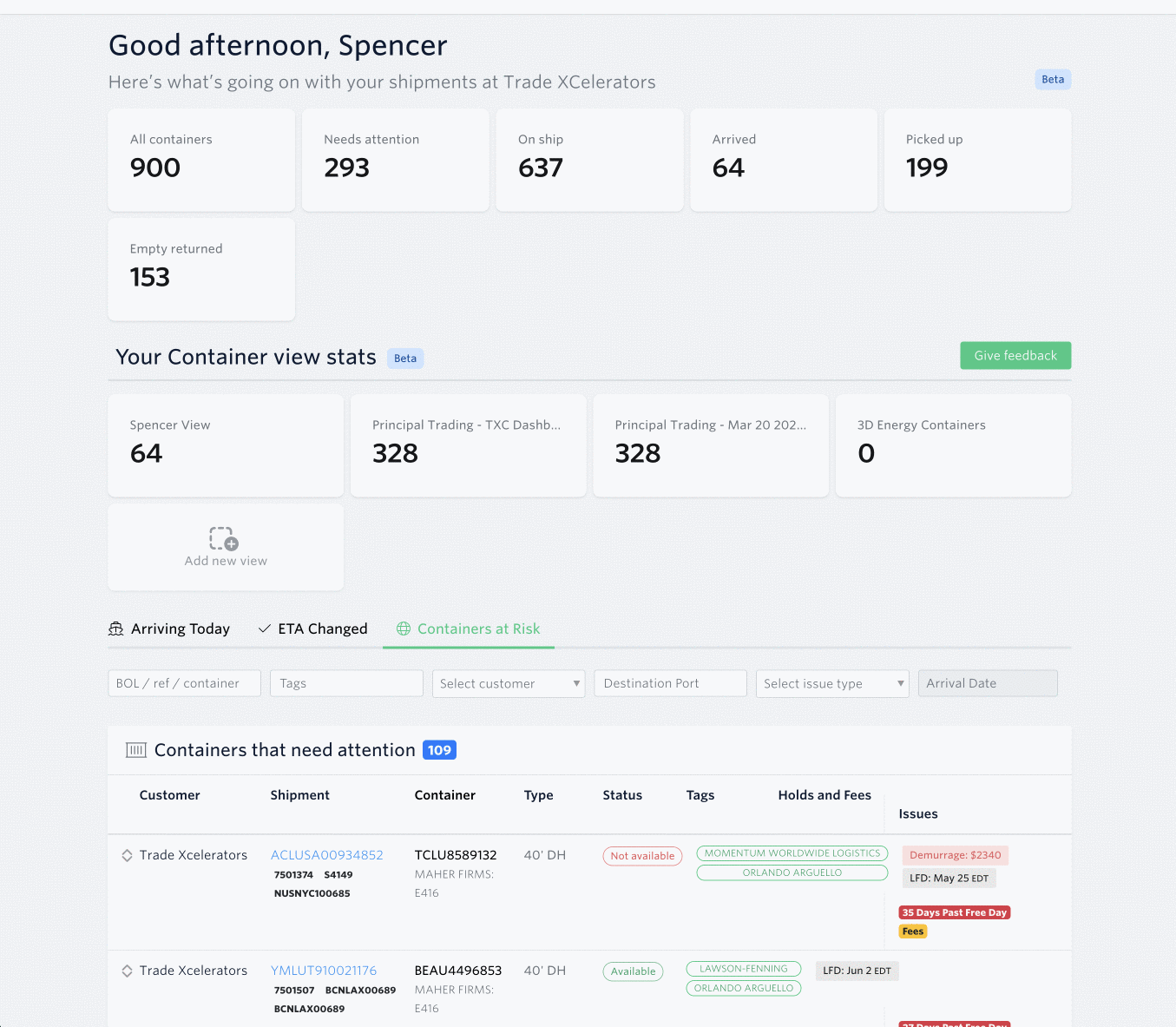
Streamlined Container Views:
With Dashboard Stats, users can view a snapshot of their container views directly upon accessing the Terminal49 dashboard. Whether utilizing pre-designed templates like "Needs Attention," "On Ship," "Arrived," or custom views created by users, the feature offers a comprehensive overview of container statuses at a glance. This streamlined view eliminates the need to navigate through various tabs, saving time and improving operational efficiency.
Enhanced Collaboration:
Collaboration is key in container management, and Dashboard Stats facilitates effective teamwork. Users can easily share container views with internal teams, external partners, and stakeholders. This streamlined sharing capability enhances collaboration and communication, keeping all relevant parties updated on container statuses and progress.
Warm regards,
The Terminal49 Team
new
improved
Dashboard
Enhanced Data Privacy: Introducing Anonymized Container Sharing
Anonymizing Shared Container Data, designed to prioritize data privacy and confidentiality. This powerful addition allows users to mark container views as anonymized, ensuring that sensitive information such as tags, references, and customer fields are hidden when sharing containers with external parties.
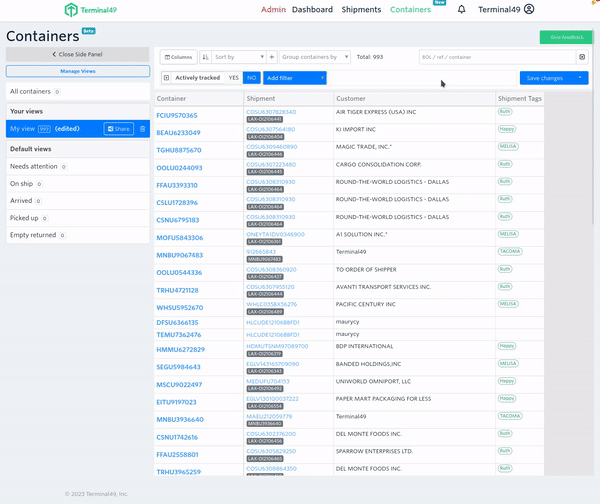
Protecting Data Confidentiality:
With Anonymizing Shared Container Data, users have the ability to safeguard sensitive information when sharing container views. By marking a container view as anonymized, Terminal49 ensures that tags, references, and customer fields are concealed from external recipients. This feature adds an extra layer of data privacy, ensuring that only the necessary information is shared, while maintaining confidentiality.
Effortless Customization:
Anonymizing Shared Container Data is designed to be user-friendly and intuitive. Users can easily mark a container view as anonymized with a simple toggle. This flexibility allows businesses to tailor their container sharing approach based on specific data privacy requirements, ensuring compliance with regulations and maintaining confidentiality.
Warm regards,
The Terminal49 Team
Integrating your system with Terminal49 just got even easier.
Using DataSync, you can now automatically sync our data with your system in a way that is secure, reliable, and easy.
Setup takes between 20 minutes and 2 hours, and can save weeks or months of development time.
- Sync directly with databases,data warehouses,object stores, andGoogle Sheetsdirectly.
- Power data stores used in TMSs,ERPs,visualization and Business Intelligence tools,custom systems, andExcel.
We've made our
container
, shipment
, and tracking request
data available through DataSync. Data is synced on an hourly basis.For many teams, this will be a better option than integrating with our API.
You can also book a setup call or send us any questions you have.
We are thrilled to announce the release of the new Containers Dashboard!
A Swiss Army knife to manage your containers
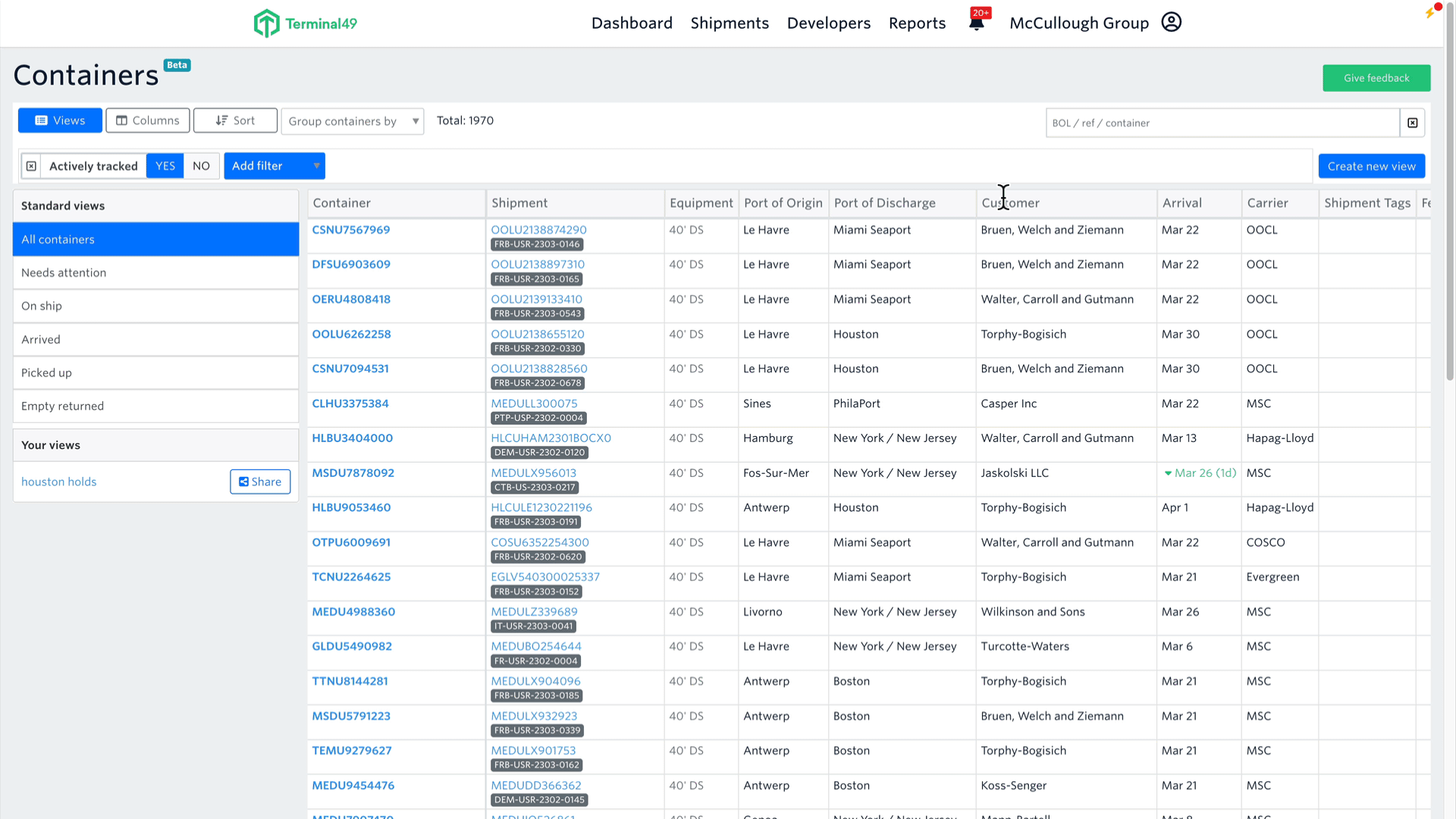
Effortlessly filter containers by milestones, statuses (ETAs, on-ship, arrived, fees, holds, awaiting pick-up, empty-return, etc.), choose the columns you want to display, and save your configuration as a custom view. Each team member can create personalized views tailored to their daily workflow.
Bookmark Your Custom Views
— To create a view, simply start with an existing one (e.g., All Containers), apply desired filters and columns, and click the Create New View button.Share Instantly with a Link
Generate public share links for your custom views and share them with customers, vendors, and other external partners. As new containers match the selected filters, they are automatically added to the shared view. Your customers/partners will see real-time updates, streamlining communication, collaboration, and customer service.
Additional Key Features:
Grouping by Shipments
— Group containers from the same shipment when sorting by a field, making it easier to identify potential issues.Dynamic Date Range Selectors
— Choose relative dates (e.g., next 10 days) instead of specific calendar dates, and your view will refresh daily to display the new dates within that range.Our Journey Continues
This new design is just the beginning. We plan to introduce many more features in the coming weeks and months, including favoriting team views, filtering containers assigned to you, a timeline view, enhanced dashboard reporting, and email improvements.
We Value Your Feedback!
Your insights have been invaluable in shaping this enhanced experience. We welcome any suggestions for further improvements or additional features that would make the dashboard even more useful to you. Email support@terminal49.com with your feedback.
Warm regards,
The Terminal49 Team
Now developers can create and edit webhooks directly on the website without having to use the API:
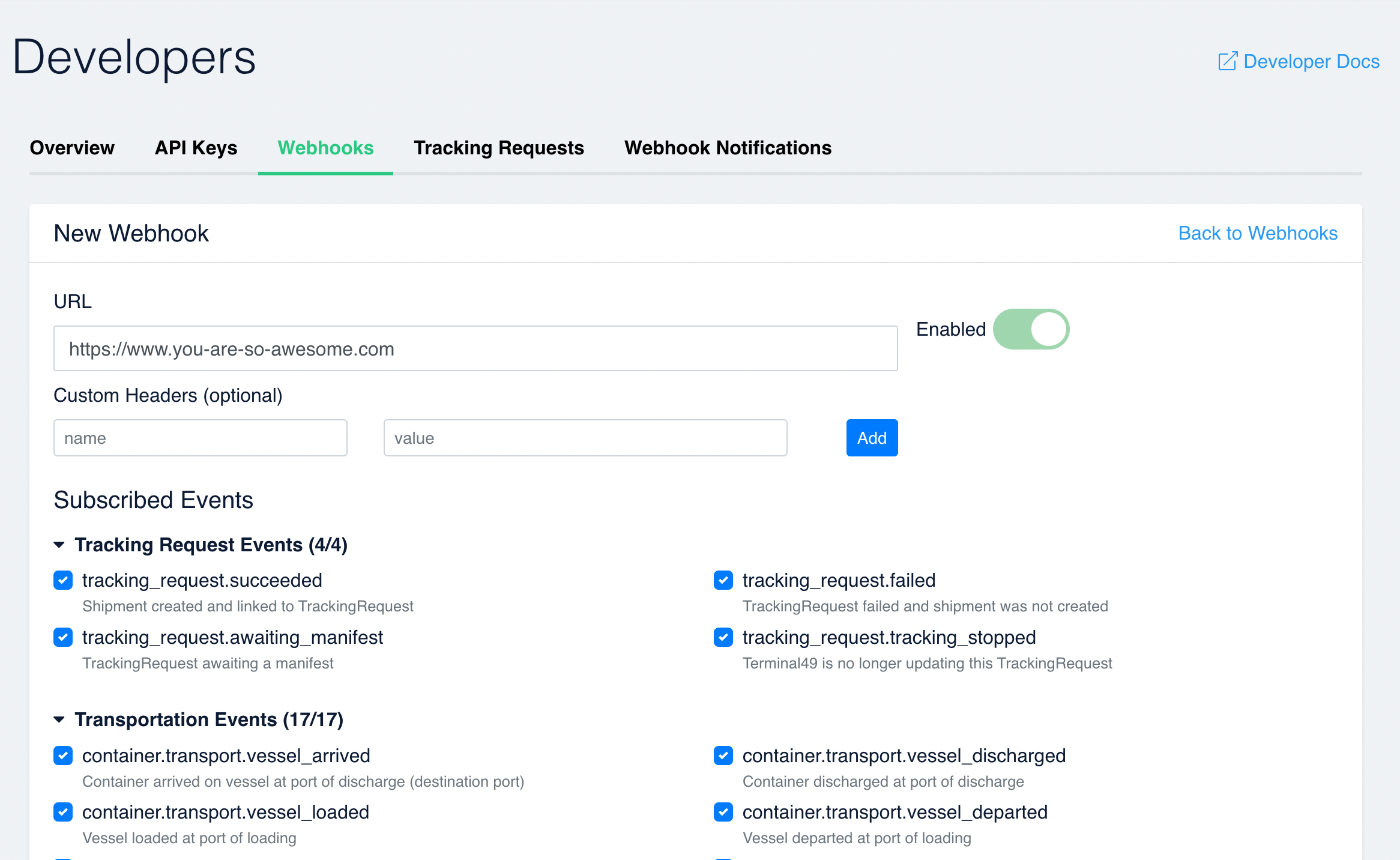
-
Other API improvements
- Webhook rate limiting. Need us to slow down a little? Just let us know and we can set a rate limit on webhook notification deliveries.
- containers.terminal_last_checked_atattribute so you can know when we last checked a container status at the terminal
- container.transport.vessel_berthedevent. Currently testing with ONE, you can be notified when the vessel berths at the terminal.
- container.pod_terminal_changed. Be notified when the container terminal assignment changes either before arrival or if the container is moved to an off dock location.
New webhook notification IPs
Please note that we have added new IPs that we may send you webhook notifications from:
35.239.181.106
104.198.184.154
35.225.53.121
34.135.50.154
These are addition to our existing IP
35.222.62.171
APM Terminals Empty In
We now receive Empty In data for Maersk shipments discharged in APM LA or APM NY (Port Elizabeth).
New terminal integrations
We can now track container updates at some new terminals:
- Prince Rupert Terminal Canada
- Tioga Marine Terminal Philadelphia
- DP World Vancouver - now returning container availability & appointment times
We are releasing two minor changes to the Terminal49 API which may impact your account (if you are using the API). If you exclusively use the Terminal49 Dashboard, these changes will not affect you.
Changes will be launched on Thursday, January 20th at 9am PST.
These are not considered breaking changes, but as we are adding to the payload of most notifications and sending a new event, we wanted to make sure you are aware in advance.
Shipments will be included with all transport events
Many of you have requested we include the shipment details in the transport event webhook payloads.
Now for all transport events (e.g.
container.transport.vessel_arrived
) we will include the shipment details in the included array. New webhook notification
tracking_request.tracking_stopped
We will be introducing a new notification to let you know when your shipment is no longer being updated with information from the shipping lines or terminals.
Typically shipments stop updating once all the containers are empty returned, but there are other scenarios too. View docs
The stopped timestamp and reason are included in the shipment payload as
line_tracking_stopped_at
and line_tracking_stopped_reason
Add Pagination on Recently Added shipments page.
Instead of scroll, queue to load, and display additional shipments, pagination allows users to see 25 shipments at once and be able to view previous and next 25 shipments
Load More
→